How to customize your conversation flow
A more advanced walk-through of all of the capabilities that conversation flow can offer you
- Navigate to Knowledge
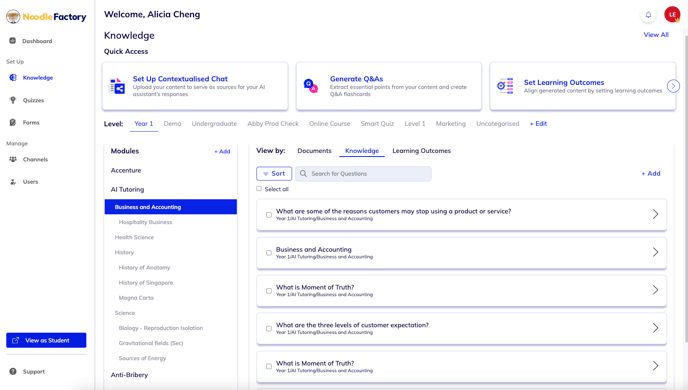
- Click on "+ Add" to create buttons that you would like to add (think of this like a menu for your users so your knowledge is more accessible and organized)
- Repeat making buttons for as many as you would like to add to your menu
- Navigate to the Conversation Flow page
- Drag and drop those buttons onto your conversation flow to create the flow your students will be able to access
- Finally, test your setup
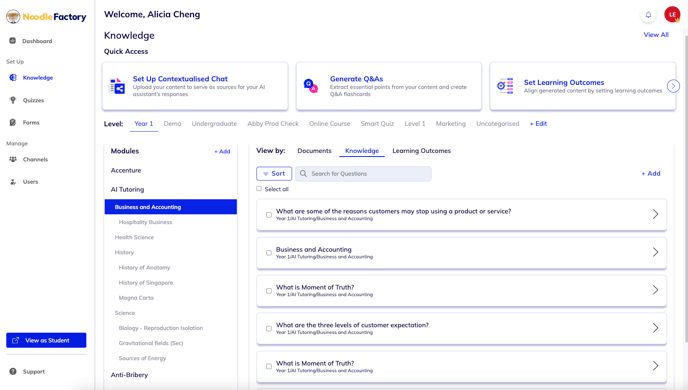
.png?height=120&name=instruction%20(1).png)